Quickies for Random
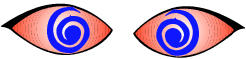
General
- Access environment variables from Cocoa
[permalink]
Check out NSProcessInfo'senvironmentmethod - Adding Growl Notifications
[permalink]
It's pretty easy adding growl notifications to your app. Download the SDK from growl.info. Set up your Xcode project to copy theGrowl.frameworkinto your application bundle.Pick a class to be the contact point with Growl. Your
AppControllerclass is a good place. Import<Growl/Growl.h>Set the delegate to the
GrowlApplicationBridge:[GrowlApplicationBridge setGrowlDelegate: self];Doing this will eventually have theregistrationDictionaryForGrowldelegate message called. Return a dictionary with two arrays (Which can be the same). These are the names of the alerts you will be posting. These are human-readable, so you'll want to use a localized string (which I've already set in the global variable here:- (NSDictionary *) registrationDictionaryForGrowl { NSArray *notifications; notifications = [NSArray arrayWithObject: g_timesUpString]; NSDictionary *dict; dict = [NSDictionary dictionaryWithObjectsAndKeys: notifications, GROWL_NOTIFICATIONS_ALL, notifications, GROWL_NOTIFICATIONS_DEFAULT, nil]; return (dict); } // registrationDictionaryForGrowlAnd use this to post a notification:[GrowlApplicationBridge notifyWithTitle: @"Woop! Time has expired!" description: @"You have been waiting for 37 minutes" notificationName: g_timesUpString iconData: nil priority: 0 isSticky: NO clickContext: nil];Consult the SDK documentation for more explanations of the features, but they are pretty self-explanitory. - Converting a Fixed to a float
[permalink]
float blah = FixedToFloat(someFixedvalue);
other goodies inFixMath.h - Determining current localization you're running in.
[permalink]
You can use this to find which of the user's preferred localizations/locales that is also supported by your app. (translation, what localization you're currently running in)NSString *languageused = [[[NSBundle mainBundle] preferredLocalizations] objectAtIndex: 0];
(thanks to Glenn Fawcett for this one!) - Disabling Chimera's url completion pop-up
[permalink]
Add this to your~/Library/Application Support/Chimera/Profiles/default/xyz.slt/prefs.jsfile:user_pref("browser.urlbar.autocomplete.enabled", false); - Duration of a movie file
[permalink]
Got some movie files on disk living at a particular URL? Need to know the duration of the video?- (NSTimeInterval) timeOfVideoAtURL: (NSURL *) url { AVPlayerItem *movieItem = [AVPlayerItem playerItemWithURL: url]; CMTime duration = movieItem.duration; Float64 seconds = CMTimeGetSeconds (duration); return (NSTimeInterval)seconds; } // timeOfVideoAtURL - Easy NSLogging of basic data structures
[permalink]
NSStringhas a couple of convenience functions for print out basic structures likeNSRectandNSSize:-
NSStringFromRect (someNSRect); -
NSStringFromPoint (someNSPoint); -
NSStringFromSize (someNSSize);
-
- Finding things like ~/Library, and ~/Library/Application Services
[permalink]
NSSearchPathForDirectoriesInDomainsis how you find the location of things like Library directories, or User directories, document directory, and the like (this is theNSSearchPathDirectory). TheNSSearchPathDomainMaskis what domains to find things in. For instance for aNSLibraryDirectory, aNSUserDomainMaskwill give you the path to~/Library,NSSystemDomainMaskwill give you the path to/System/Library, and so on.The directories inside of Library, like "Preferences" and "Application Support" are in English in the file system, and the Finder presents localized versions to the user. If you need
~/Library/Application Support/Borkware, you can construct it likeNSMutableString *path; path = [[NSMutableString alloc] init]; // find /User/user-name/Library NSArray *directories; directories = NSSearchPathForDirectoriesInDomains (NSLibraryDirectory, NSUserDomainMask, YES); // if you had more than one user domain, you would walk directories and // work with each path [path appendString: [directories objectAtIndex: 0]]; [path appendString: @"/Application Support"]; [path appendString: @"/Borkware"]; - Getting the current user's name
[permalink]
NSUserName()orNSFullUserName().Thanks to Peter Hosey for letting us know about a better API for getting these.
- Putting an image on a disk image's window
[permalink]
To have snazzy disk images that have your logo or picture of your dog appear when you open them, do this:- run disk copy, make a new blank image. I'm calling mine "thingie"
- copy image file to the mounted fake drive (
logo.jpg) - open fake drive, choose Show View Options. Make sure you're just changing the current window, and not Everything.
- Choose "picture", select the
logo.jpgthat's on the thingie drive - resize your window as appropriate
- run this in the terminal to hide the
logo.jpgfile
/Developer/Tools/SetFile -a V /Volumes/thingie/logo.jpg - eject thingie and re-mount it
- you should now see your image, and no visible picture file icon
- Reducing the size of a .dmg disk image
[permalink]
DiskCopy won't let you create a disk image of less than 5 megabytes (a bit inconvenient for packaging a program that's 30K).Image->Convert Imagewill let you compress the image. As a side-effect of the compressed format, this makes the image read-only. - Reducing verbiage on web pages to make them readable.
[permalink]
In #macsb IRC one day I was complaining about a rumor site blog posting that was hugely long and nearly incomprehensible. I was pointed to the summarization service as a way of reducing the brainpower needed to figure out what was going on:- Select all the text
- Go to the services menu and select summarization service
- You'll get a window with a slider at the bottom. Move that down all the way to the left
- Amazingly, with 9/10 of blog posts it works REALLY well.
- Seeing unread email in your gmail inbox
[permalink]
To see unread stuff in your gmail inbox search for this:in:inbox is:unread
- Setting environment variables for the gui login session
[permalink]
For environment variables you want set for the user's GUI login session, make a plist called~/.MacOSX/environment.plist. Make the root a Dictionary, and add the key/value pairs (all strings) to it. Don't forget to logout and back in. - Turning off Spotlight
[permalink]
% sudo mdutil -i off / - minimal tool
[permalink]
I got tired of looking for this everytime I make a simple one-off tool without using Project Builder:#import
int main (int argc, char *argv[]) { NSAutoreleasePool * pool = [[NSAutoreleasePool alloc] init]; [pool release]; } // main And you can compile it on the command line with:
cc -o test -framework Foundation file-name.m
Hacks
- Disabling smooth scrolling in mountain lion
[permalink]
I dislike smooth scrolling - I always get disoriented in Safari, plus I get a little seasick. You can turn it off by whacking a user default: (at least in 10.8):% defaults write -g NSScrollAnimationEnabled -bool NO
- Extracting PDF text on the cheap
[permalink]
Sometimes you need the text from a PDF, and copy-pasting from Preview isn't terribly reliable. If you really just need text and no formatting, Spotlight can help you out:% /usr/bin/mdimport -d2 ../Book.pdf >& oopack.txt
And edit out the little bit of extra metadata output.
Random
- Control + trackpad zoom in Lion
[permalink]
It took awhile to find where to enable the "zoom into the screen with control+scrollwheel": System Preferences > Universal Access > Seeing > Zoom in window > Options > Use scroll wheel with modifier keys to zoom - Fixing strange duplicate symbols
[permalink]
While compiling OpenSP, the SGML parser for OpenJade, I got these errors:ld: multiple definitions of symbol OpenSP::Text::~Text [in-charge]() Entity.lo definition of OpenSP::Text::~Text [in-charge]() in section (__TEXT,__text) Group.lo definition of OpenSP::Text::~Text [in-charge]() in section (__TEXT,__text) ld: multiple definitions of symbol OpenSP::Text::~Text [not-in-charge]() Entity.lo definition of OpenSP::Text::~Text [not-in-charge]() in section (__TEXT,__text) Group.lo definition of OpenSP::Text::~Text [not-in-charge]() in section (__TEXT,__text) Param.lo definition of OpenSP::Text::~Text [in-charge]() in section (__TEXT,__text) Param.lo definition of OpenSP::Text::~Text [not-in-charge]() in section (__TEXT,__text)
These are caused by the class in question (Text) not having an explicit destructor declared, so the compiler is creating one for us in each of the files. In Text.cxx, addText::~Text() { }and in Text.h, add~Text();
to the Text class. (I got it to compile and link, so I didn't go back to check to see if just sticking~Text() {}in Text.h would work.) - Fixing strange undefined link symbols
[permalink]
While building OpenJade, I got these link errors:gcc -dynamiclib -o .libs/libogrove.0.0.1.dylib Node.lo LocNode.lo -lm -lc -install_name /usr/local/lib/libogrove.0.dylib ld: Undefined symbols: vtable for __cxxabiv1::__class_type_info vtable for __cxxabiv1::__si_class_type_info operator delete(void*) operator new(unsigned long) ___cxa_pure_virtual ___gxx_personality_v0 /usr/bin/libtool: internal link edit command failed
The link line needs to have "-lstdc++" added to the end. For OpenJade, edit the libtool script and add-lstdc++to the endarchive_cmdsline. (but leave it inside the last closing double-quote) - Launch Services admin tool
[permalink]
If you need to poke aroundLunchLaunch Services, use thelsregistertool that lives in/System/Library/Frameworks/CoreServices.framework/Frameworks/LaunchServices.framework/Support - Make Mail.app display plain text messages
[permalink]
Many HTML emails I receive get rendered in Mail.app in tiny, tiny point sizes. To have Mail.app prefer to display plain text instead, quit Mail.app and run this:% defaults write com.apple.mail PreferPlainText -bool TRUE - Putting an imac to sleep at the login box
[permalink]
Press the power button. - Sending email with .mac when port 25 is blocked
[permalink]
Say you're at a conference, away from your usual ISP, and you're trying to send email, but all port 25 traffic is blocked. Say also you have .mac, for which you keep paying and paying and paying to have a reliable external email address, and sending email is also blocked. .mac (and perhaps other places) use an alternate port (port 587 in .mac's case) which can be use to work around this. Now I can send email, and life is happy. - Where to put files for the system-wide web server
[permalink]
When you turn on web sharing, the OS starts up an Apache for you, returning a default "It works!" page when you visit it. You can put your own content in the webserver by dropping files into:/Library/WebServer/Documents