One Quickie
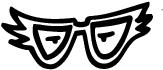 Hooking up a search box to your array controller (Bindings->General)
Hooking up a search box to your array controller (Bindings->General)Tiger supposedly does this for us. If you're having to support Panther as well, here's a way to have a search box filter the contents managed by an NSArrayController.In the header file
#import <Cocoa/Cocoa.h> @interface BWSearchArrayController : NSArrayController { NSString *searchString; } - (IBAction) search: (id) sender; @end // BWSearchArrayControllerand then in the implementation:// returns an array containing the content of the objects arranged // with the user's critera entered into the search box thingie - (NSArray *) arrangeObjects: (NSArray *) objects { // result of the filtering NSArray *returnObjects = objects; // if there is a search string, use it to compare with the // search field string if (searchString != nil) { // where to store the filtered NSMutableArray *filteredObjects; filteredObjects = [NSMutableArray arrayWithCapacity: [objects count]]; // walk the enumerator NSEnumerator *enumerator = [objects objectEnumerator]; id item; // actully BWFileEntries while (item = [enumerator nextObject]) { // get the filename from the entry NSString *filename; filename = [item valueForKeyPath: @"fileName"]; // see if the file name matches the search string NSRange range; range = [filename rangeOfString: searchString options: NSCaseInsensitiveSearch]; // found the search string in the file name, add it to // the result set if (range.location != NSNotFound) { [filteredObjects addObject: item]; } } returnObjects = filteredObjects; } // have the superclass arrange them too, to pick up NSTableView sorting return ([super arrangeObjects:returnObjects]); } // arrangeObjectsand then to set the search string:- (void) setSearchString: (NSString *) string { [searchString release]; if ([string length] == 0) { searchString = nil; } else { searchString = [string copy]; } } // setSearchString - (void) search: (id) sender { [self setSearchString: [sender stringValue]]; [self rearrangeObjects]; } // search